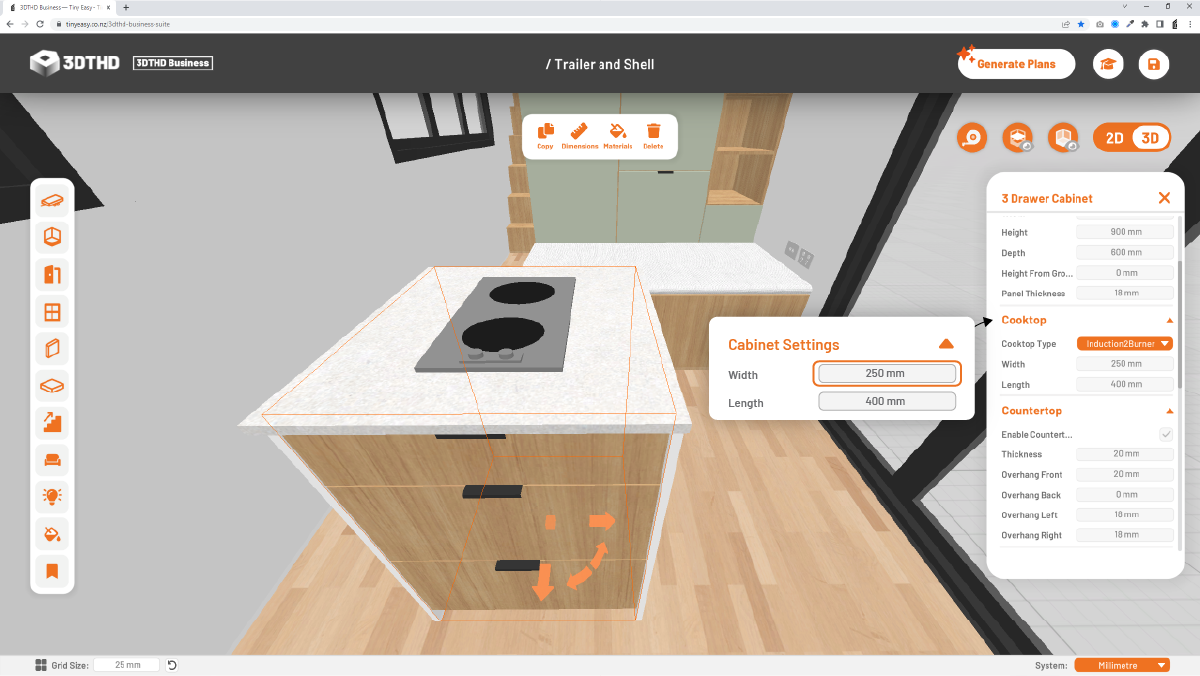Cooktop
A cooktop is a crucial element in cabinet design, serving both functional and aesthetic purposes in a kitchen.
It provides a central location for cooking, and its design and features can greatly impact the overall look and functionality of the kitchen.
A cooktop can also have additional features, such as number of burners, the type of heat source and the material that can make it more functional and convenient for the user.

Enable Cooktop
Choose the Cooktop option in the Cabinet Types dropdown, the cooktop option will appear in the Cabinetry Tool.
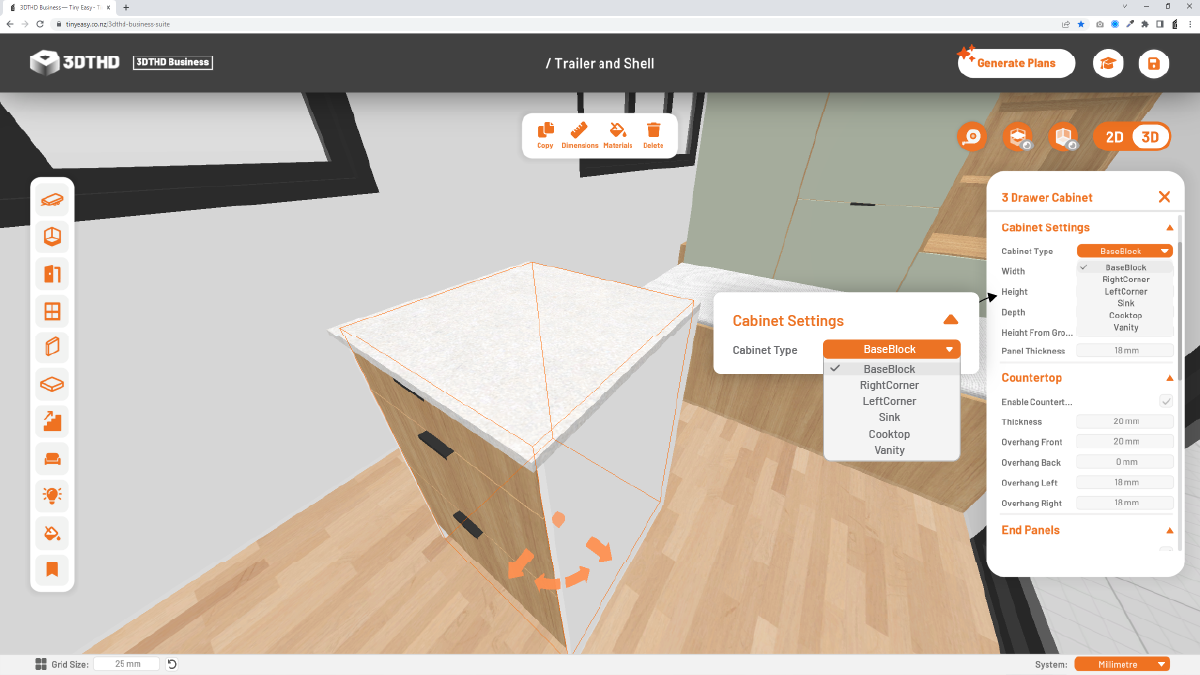
Cooktop Type
As I mentioned eariler, there are additional features to a cooktop which is why we have added this dropdown option.
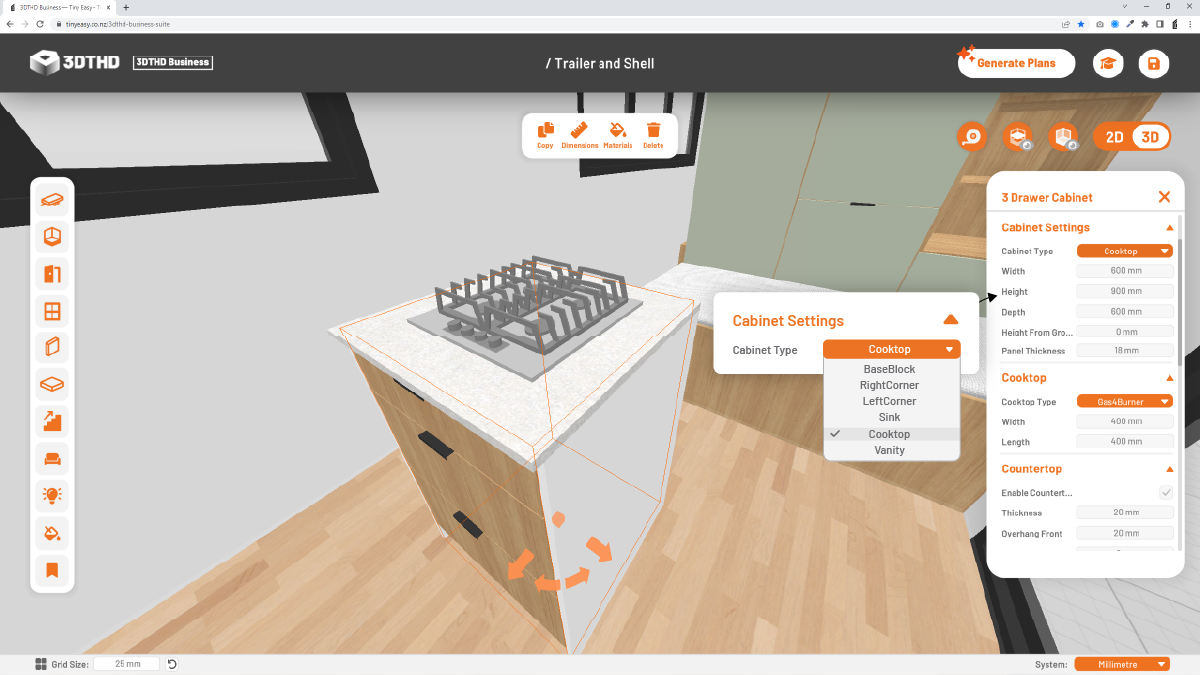
You can choose from:
Gas 4 Burner
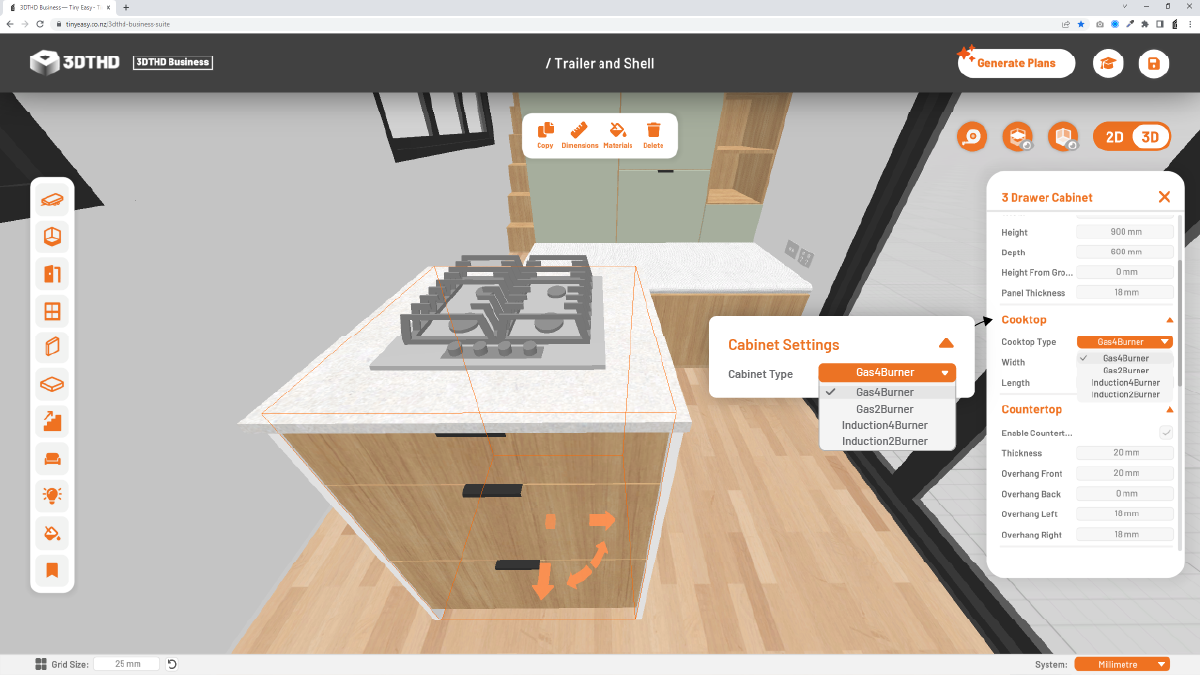
Gas 2 Burner
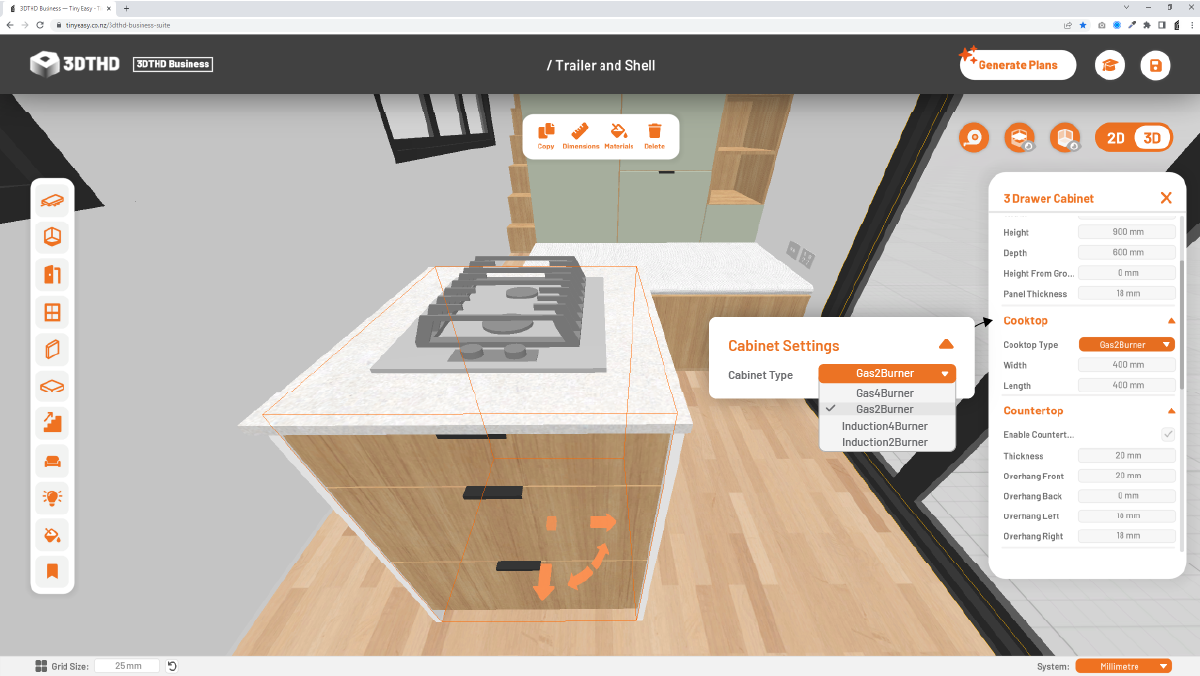
Induction 4 Burner
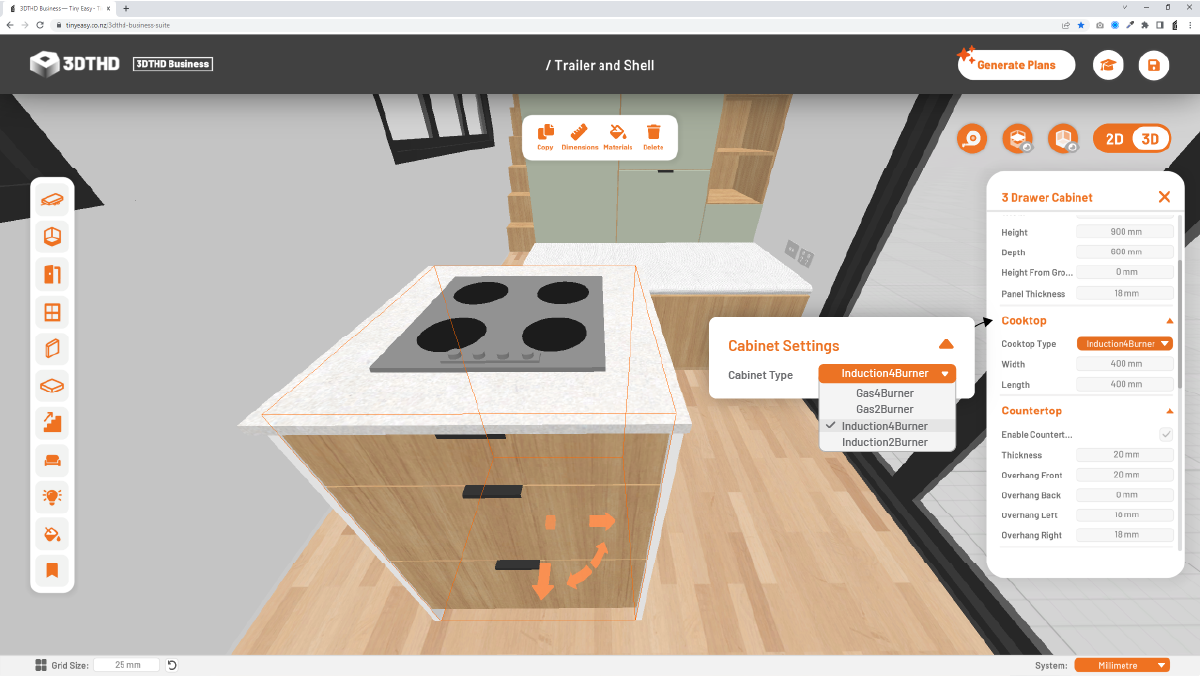
Induction 2 Burner
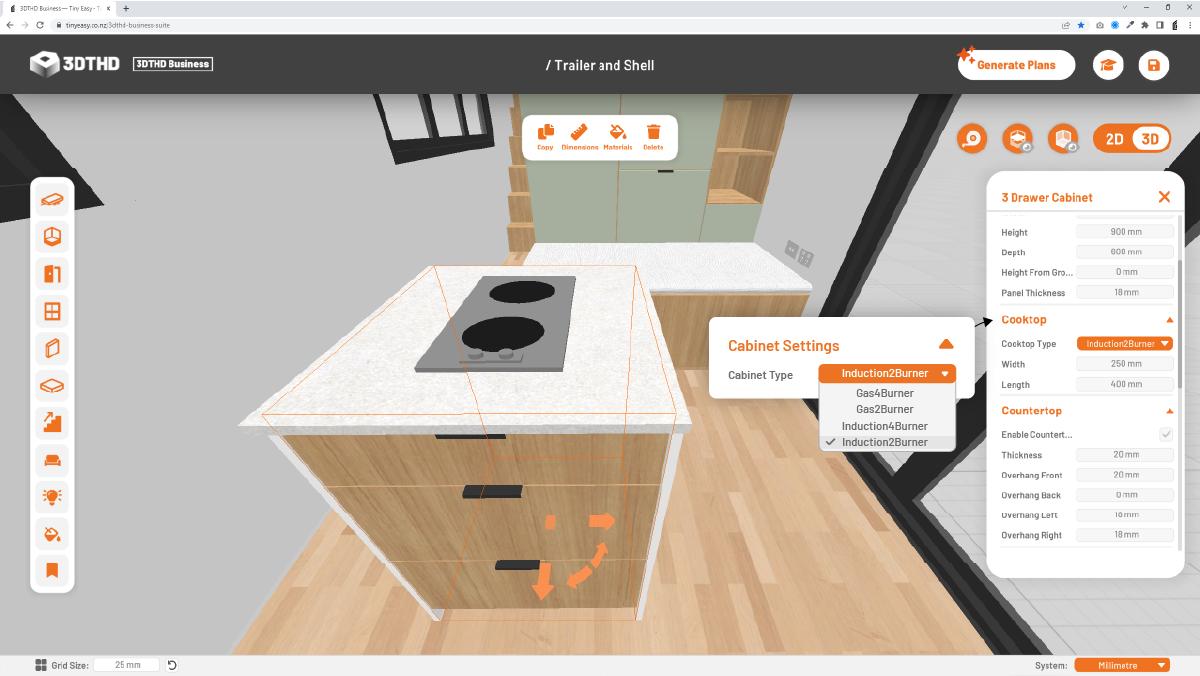
Adjust Width & Length
Like most components in the Cabinet and Furniture tools, you can adjust the width and length of the cooktop to meet the requirements of your specified product, so you can ensure you're designing your kitchen accurately.
In the example below, notice how when you switch between an Induction4Burner to an Induction2Burner the dimensions carry over to the different Cooktop Type.
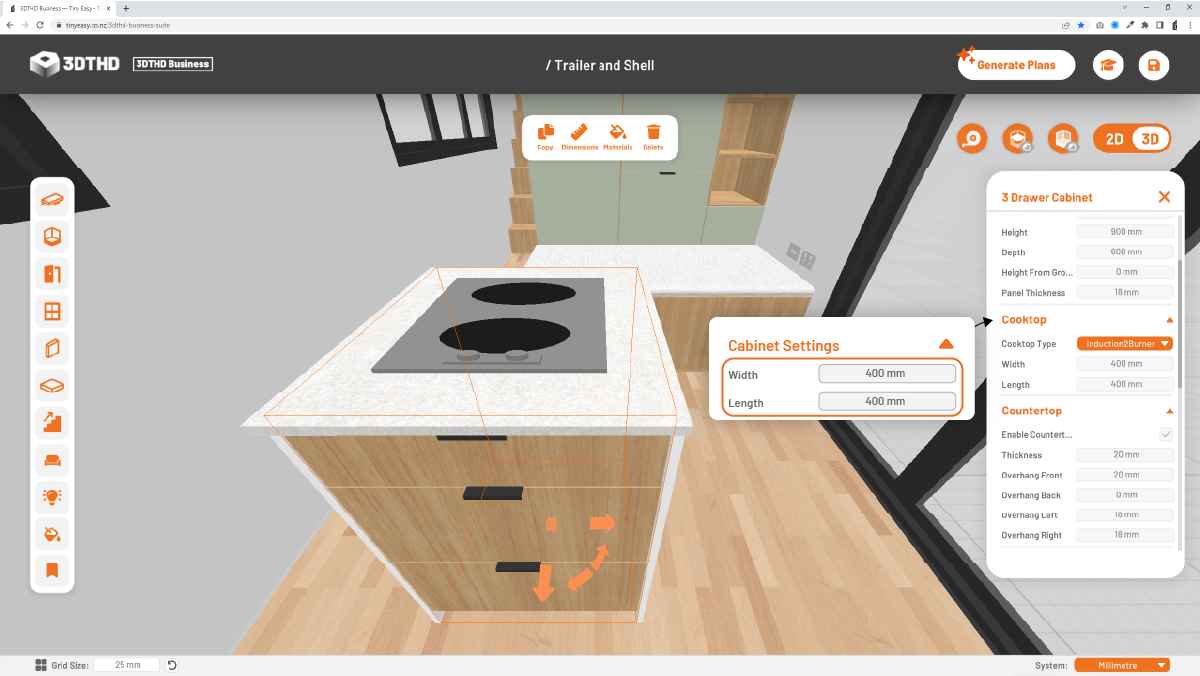
To get the Induction2Burner to scale to it's correct size, adjust the dimensions of the width and length accordingly.